Understanding video bandwidth for streaming

Delivering high-quality video isn’t just about resolution or crisp visuals it’s about making sure every frame reaches the viewer smoothly, without buffering, lag, or wasted bandwidth. The real challenge? Network conditions are unpredictable. A 4K video stream on fiber should feel effortless, but what happens when that same stream has to adjust for mobile users on congested networks?
This is where video bandwidth comes into play. Every video stream requires a certain amount of data to maintain quality, but not all streams are equal. A high-motion sports broadcast demands more bandwidth than a static news segment. A live stream needs a different approach than on-demand content. Without the right strategies, developers are forced to choose between quality and reliability.
In this guide, we’ll break down what video bandwidth really means, how it’s calculated, and how developers can optimize it for different use cases. From codecs to adaptive streaming, we’ll explore how to deliver the best possible experience whether your users are on a high-speed connection or barely holding onto a signal.
Because in video, efficiency is everything.
Video bandwidth refers to the amount of data required to transmit video content over the internet. It is measured in bits per second (bps) and directly impacts the quality and performance of video streams. Higher-quality videos such as HD or 4K requires higher bandwidth to maintain smooth playback, while lower-quality videos demand less.
To project the bandwidth usage for HD videos over a fixed period of time, you need to consider several factors, including video resolution, frame rate, compression (codec), and bitrate. The bitrate determines how much data is transmitted per second, and it's typically expressed in kilobits per second (kbps) or megabits per second (Mbps).

Accurately estimating bandwidth usage is essential for smooth video streaming. The fundamental formula for calculating video bandwidth is:

Where:
Example 1: Bandwidth for a 720p HD video
Suppose a 720p HD video is streamed at 3 Mbps for 1 hour (3600 seconds):

Example 2: Bandwidth for a 1080p full HD video
Now, let’s calculate the bandwidth required for a 1080p Full HD video streamed at 5 Mbps for 2 hours (7200 seconds):

This means streaming a 1080p video at 5 Mbps for 2 hours will use approximately 36 GB of data.
By understanding this formula, developers can estimate bandwidth requirements based on different video resolutions and durations, helping optimize streaming performance while managing data usage effectively.
Accurately estimating video file size is crucial for developers managing bandwidth, storage, and streaming performance. Miscalculations can lead to unexpected costs, buffering issues, or wasted resources.

Where:
Step 1: Calculate frame size
For a 1920×1080 (Full HD) resolution with a 24-bit color depth (8 bits per channel for RGB):
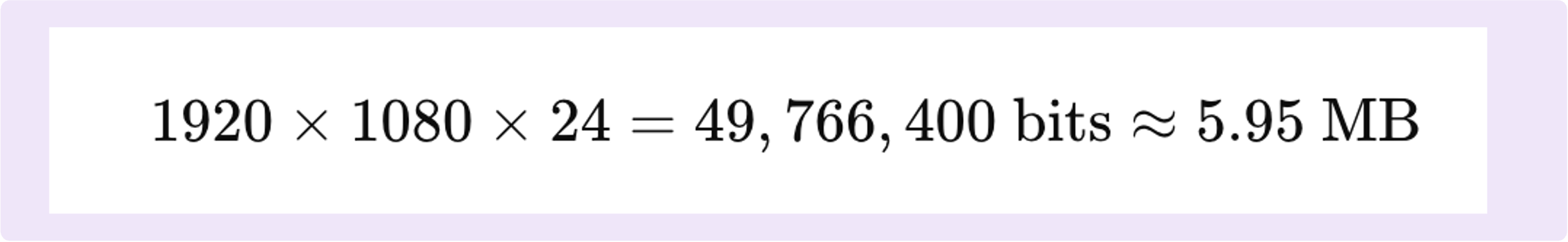
Step 2: Calculate total bits for the video
For a 30 fps video that is 60 seconds long:

Step 3: Convert Bits to Bytes/MB/GB
To convert from bits to bytes, divide by 8:

Static estimations aren’t enough when building scalable video applications. Developers need real-time data to understand how video content performs across different environments, networks, and audiences. FastPix provides deep insights into:
Rather than making assumptions, developers can use FastPix’s data to refine their video workflows ensuring optimal performance, cost efficiency, and a better user experience.
Several technical factors influence how much bandwidth a video will consume. Let’s break down the most critical ones:
Resolution is the number of pixels displayed in a video. The higher the resolution (e.g., 1080p, 4K), the more data is required to deliver that quality. Here’s a quick comparison:
• 720p (HD): Requires roughly 1.5-3 Mbps
• 1080p (Full HD): Requires around 5-8 Mbps
• 4K (Ultra HD): Requires 15-25 Mbps
Developer tip: If your platform allows users to switch between resolutions, ensure you dynamically adjust bandwidth usage based on the user’s network capacity.
The frame rate (measured in frames per second, or fps) defines how many frames are shown per second in a video. A higher frame rate (e.g., 60 fps vs. 30 fps) provides smoother motion but increases the data required.
• Standard video: 24-30 fps
• High-frame-rate video: 60 fps (used in gaming, sports, etc.)
Developer tip: Use adaptive frame rates depending on the content. Fast-paced content like sports may need higher frame rates, but regular video content may do fine at 24 or 30 fps.
Bitrate determines how much data is processed per second during video playback. It directly impacts both video quality and bandwidth consumption, making it a critical factor for developers managing streaming performance. Bitrate is typically measured in kilobits per second (Kbps) or megabits per second (Mbps) and varies based on resolution:
The codec used to compress and decompress video files plays a crucial role in bandwidth consumption. Different codecs achieve various levels of compression efficiency, affecting file sizes and required bandwidth.
Popular codecs include:
• H.264/AVC: Widely used, especially for streaming and video calls. It offers a good balance between quality and file size.
• H.265/HEVC: Offers up to 50% better compression than H.264, making it ideal for high-quality 4K videos.
• VP9 and AV1: Open-source alternatives offering efficient compression and often used in web video (e.g., YouTube).
Developer tip: Choose the right codec for your project. While H.264 is most compatible with a wide range of devices, HEVC or AV1 can drastically reduce bandwidth needs for high-quality video streaming.
8K streaming pushes the limits of internet bandwidth, delivering an ultra-high resolution of 7680 × 4320 pixels. With four times the pixel density of 4K, 8K video carries significantly more detail, requiring substantial bandwidth to ensure smooth playback without buffering. The efficiency of video codecs plays a crucial role in determining just how much data is needed.
How much bandwidth does 8K streaming require?
Bandwidth requirements for 8K depend on both the video resolution and the compression technology used to encode it. Traditional codecs like H.264 and H.265 can handle 8K, but they weren’t originally optimized for such high resolutions, leading to massive data demands:
8K streaming on platforms
For reference, Netflix streams 4K content at around 25 Mbps, consuming roughly 7 GB per hour. If the same scaling applies, 8K streaming would demand around 20-30 GB per hour, depending on frame rate and HDR (High Dynamic Range) settings. Without more advanced compression technologies, widespread 8K streaming remains a challenge, requiring high-speed internet connections and efficient codec implementations to keep data usage manageable.
With the growing demand for high-quality video, developers must adopt strategies to optimize bandwidth usage while maintaining a good user experience. Here are a few ways to do this:
ABR allows video players to adjust video quality in real-time based on the viewer’s available internet bandwidth. It ensures smooth playback by reducing the video resolution or bitrate when the network is slow and increasing it when the network is fast.
How ABR works:
You can package these versions into an HLS or MPEG-DASH playlist, and the player will handle switching between them.
Using advanced video codecs such as H.265 or AV1 helps reduce bandwidth without compromising video quality. These codecs offer better compression efficiency compared to older codecs like H.264.
Video transcoding is the process of converting a video file from one format to another, typically to reduce the file size or optimize it for different devices or network conditions. You can use a solution like FastPix to streamline the process.
A CDN helps reduce the load on servers and decrease the bandwidth needed for delivering videos by caching copies of the video content closer to the user.
For platforms like YouTube, Netflix, or Twitch, managing bandwidth is crucial for delivering high-quality videos to users across the globe. These platforms rely on ABR, efficient codecs, and CDNs to optimize bandwidth usage while maintaining an excellent user experience.
In video conferencing applications like Zoom or Google Meet, ensuring low-latency, high-quality video with minimal bandwidth usage is critical. Developers must optimize bandwidth by balancing resolution, frame rates, and compression, especially for low-bandwidth connections.
Mobile video applications need to consider both bandwidth and battery life. By using lower bitrates, resolutions, and efficient codecs, developers can offer a good experience even on slower mobile networks or limited data plans.
Working with video can get complicated fast. Every platform has different requirements for formats, resolutions, and playback, making it tough to ensure a smooth experience everywhere. Managing these differences often means juggling multiple tools, adjusting settings manually, and dealing with unnecessary complexity.
FastPix simplifies everything by bringing all your video tools into one seamless workflow. It handles encoding, delivery, and playback optimization automatically, so you don’t have to. No more manual fixes or platform-specific headaches FastPix ensures your videos play smoothly on any device and network, with minimal effort on your end. To understand our offering better, visit our docs and guides.
Video bandwidth refers to the amount of data needed to transmit video content over the internet. It’s measured in bits per second (bps) and determines the quality and smoothness of the video stream. High-quality videos require more bandwidth to maintain clarity and reduce buffering, which is crucial for a seamless viewing experience.
8K streaming, with a resolution of 7680 x 4320 pixels, has four times the data of 4K and requires significant bandwidth. Using H.264, 8K can need over 100 Mbps, while H.265 can reduce this to around 50-60 Mbps. Currently, streaming 8K reliably needs very high-speed internet, limiting accessibility.
1080p (Full HD) video usually needs about 5 to 8 Mbps for smooth streaming, depending on frame rate and codec. Lower frame rates (30 fps) require about 3 to 6 Mbps, while higher frame rates (60 fps) can need 4.5 to 9 Mbps. For a 1-hour video at 5 Mbps, data usage would be roughly 2.25 GB.
A 360p video typically requires about 0.5 to 1 Mbps for streaming. At this bitrate, an hour of 360p video would use approximately 225 MB to 450 MB of data. This is a lower-resolution format, so it's ideal for conserving bandwidth.
