BITRATE
Definition: The amount of data bits transferred or processed within a limited amount of time is a bitrate, and video bitrate is the amount of video data transferred in a certain time.
The definition gives an idea of what bitrate or video bitrate is but let us delve deeper into understanding bitrate better.
What is a video bitrate?
A captivating scene turns blurry, often blamed on a weak internet connection, but the real issue is low video bitrate.Video consists of a lot more bits than any high-resolution image. The video may get compressed if the bitrate is too low, resulting in unclear content.

See, the difference here, that’s how bitrate can make or break your video.
How is video bitrate measured?
Bitrates are measured in bits per second, or bps, and audio files are measured in kilobits per second, but because video files are large, they are measured in megabits per second, or Mbps.
One common misconception between Mbps (Megabits per second) and MBps (mega bytes per second) is that one capital B changes the whole concept. Mbps denotes the speed of both uploading and downloading, and is also refers as bandwidth whereas MBps indicates the amount of data being transferred.
How bitrate affect video quality?
If you ask the audience, what is the first thing they notice in a video? The most certain answer will be how clear and sharp the video is.
Video quality isn’t limited to resolution and frame rate, it’s the bitrate that save the audience from watching blurry video like …

Bitrate doesn’t just affect the quality but also the bandwidth and storage. Higher bitrate often results in higher bandwidth and storage consumption which can cause issues like buffering or bad start up experience.
While, low bitrate can cause blurry quality and high bitrate can cause buffering, what’s the solution? The solution is simply to find the perfect bitrate which is not too low or too high but a perfect mid, that works according to the need.
What other factors affect video quality?
As we discussed, video bitrate is one of the most crucial parts of video streaming, but what are the other factors that influence video quality?
Frame Rate: A video is a series of still images that, when viewed at a certain speed, give the illusion of motion, and those images are known as frames. The rate at which the images or frames are being played to create the motion is called the frame rate, which is measured in frames per second, or fps. The standard rate for most video formats is 24 fps, but there are also videos with higher frame rates, varying from 30 fps to 60 fps. Frame rate is responsible for how realistic the video looks and at what motion your audience is viewing the video.
Resolution: Video resolution, is used to measure the sharpness and how clear and smooth the video is, the sharpness comes from number of pixel presented, more pixels = sharper video quality.
The video resolutions that are used in videos are 480p, 720p, 1080p, and 4K. The video's resolution, with bitrate and compression, determines the extent of detail your audience will receive.Important point to remember here is, both resolution and bitrate together makes a clear sharp video, messing with either of them can damage the video quality.
FAQs
What is a good bitrate?
A good bitrate, is the recommend bitrate according to the resolution, that make the video sharp and clear as well as good user experience.
How do I calculate video bitrates?
Video bitrates can be calculated using this formula: Bitrate (bps) =resolution (pixels) x frame rate (fps) x bit depth (bits/pixel) x compression ratio
What is the best bitrate for 4K?
A 4K video with a resolution of 2160p typically comes with a bitrate ranging from 8000 to 14000 kbps.
What is the best bitrate for 1080p?
The best bitrate for 1080p is 3500-6000 kbps, for lower range the bitrate can be in a 3500 to 5000 kbps and for the higher frame rate the range will be 4000 to 6000 kbps.
What is the best bitrate for 720p?
The best bitrate for 720p is 2500 to 5000 kbps, for the higher frame rate it can be 2500 to 5000 kbps and for the lower the range, it can be 2500 to 5000 kbps.
What is the best bitrate for OBS?
For OBS or open broadcaster software, the ideal bitrate will be between 1900 to 4500 kbps. If you are aiming to deliver ultra-fine videos the commonly used bitrate is around 9000kbps
What happens if the bitrate is too high?
Having a bitrate set too high may lead to problems for viewers with slower internet bandwidth or devices incapable of handling larger file sizes. This can result in a poor viewing experience, and drop in engagement.
What happens if my video is too low?
Making high-definition videos have lower quality by reducing the bitrate can make the images blurry and spoil the viewer’s experience.
Is bitrate the same as bandwidth?
No, bitrate and bandwidth are not the same.Bitrate is the number of bits transferred or processed within a limited amount of time. Whereas bandwidth describes the rate of internet connection.
What is the difference between frame rate and bit rate?
The key difference between frame rate and bit rate: bitrate determines the size of the file that is getting streamed per second whereas frame rate determines how many frames that are happening in each second. Bitrate depends on the bandwidth of the end user, while the frame rate depends on the GPU or graphical interface that is being used.
What is the key difference between bit depth and bit rate?
Bit depth refers to the number of bits used to present the colour of each pixel in a video. Whereas the amount of data bits transferred or processed within a limited amount of time is a bitrate.
Making video dead easy for developers
We’ve put together valuable insights in the form of blogs and guides. Check’m out
.svg)
.svg)







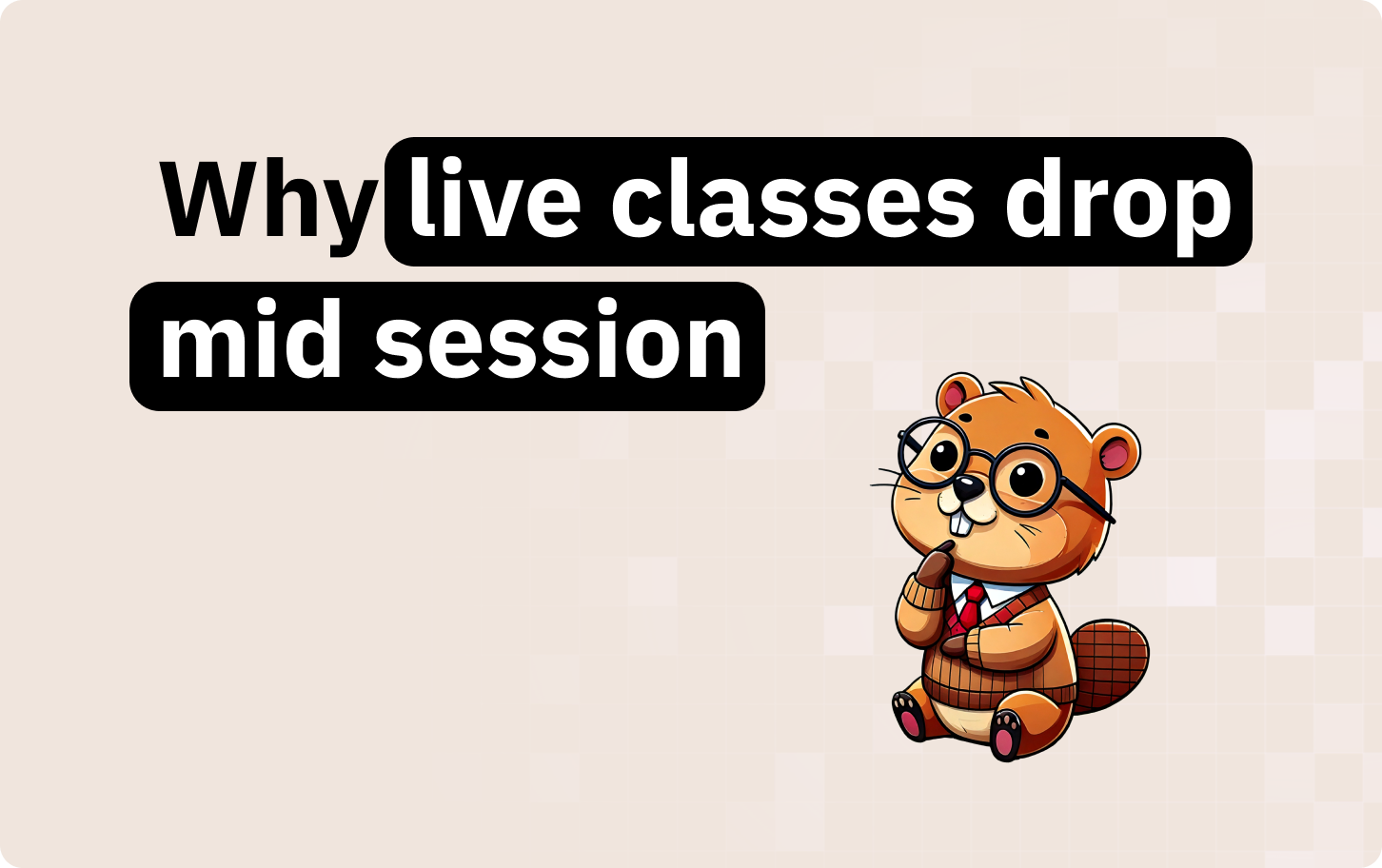

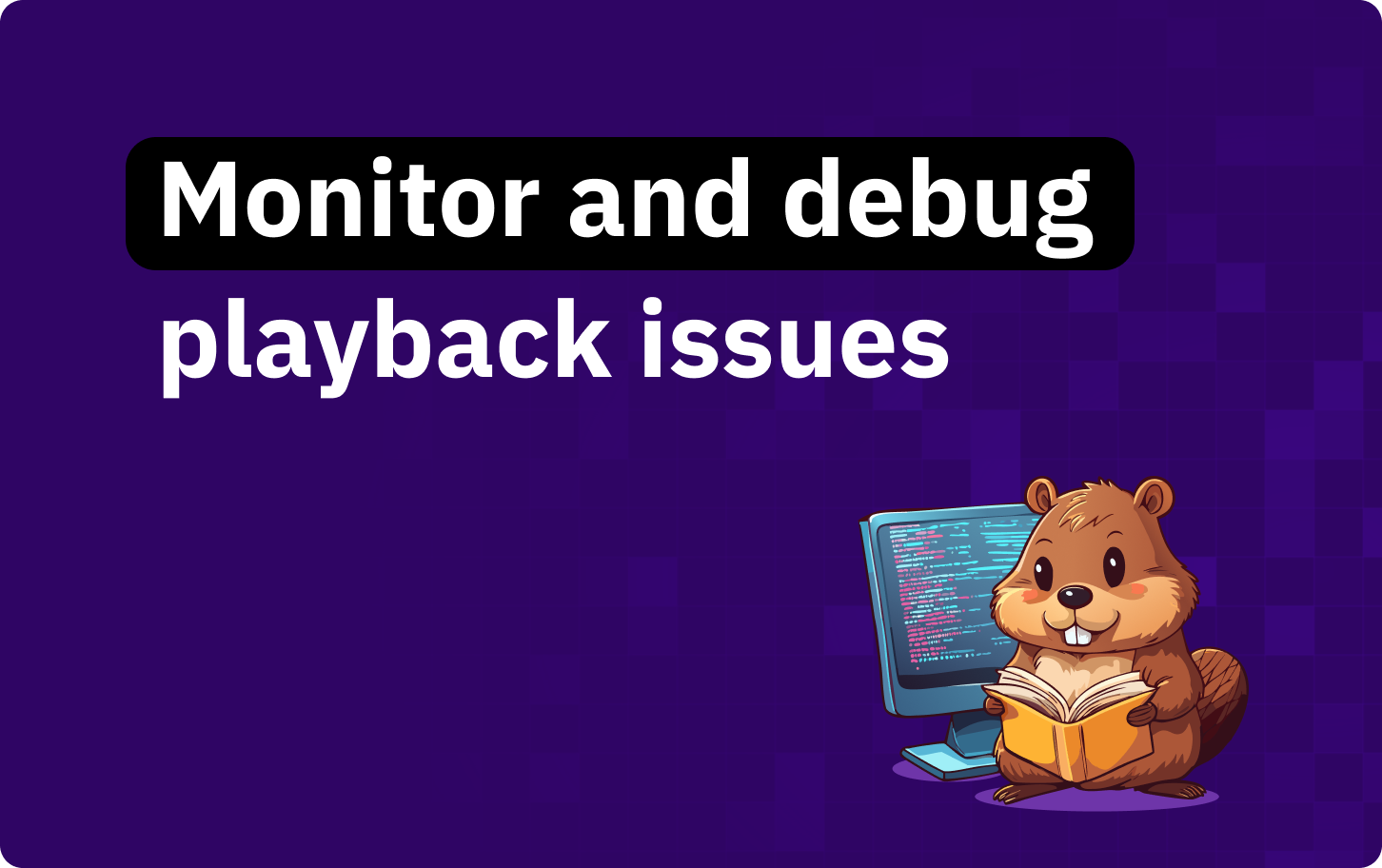



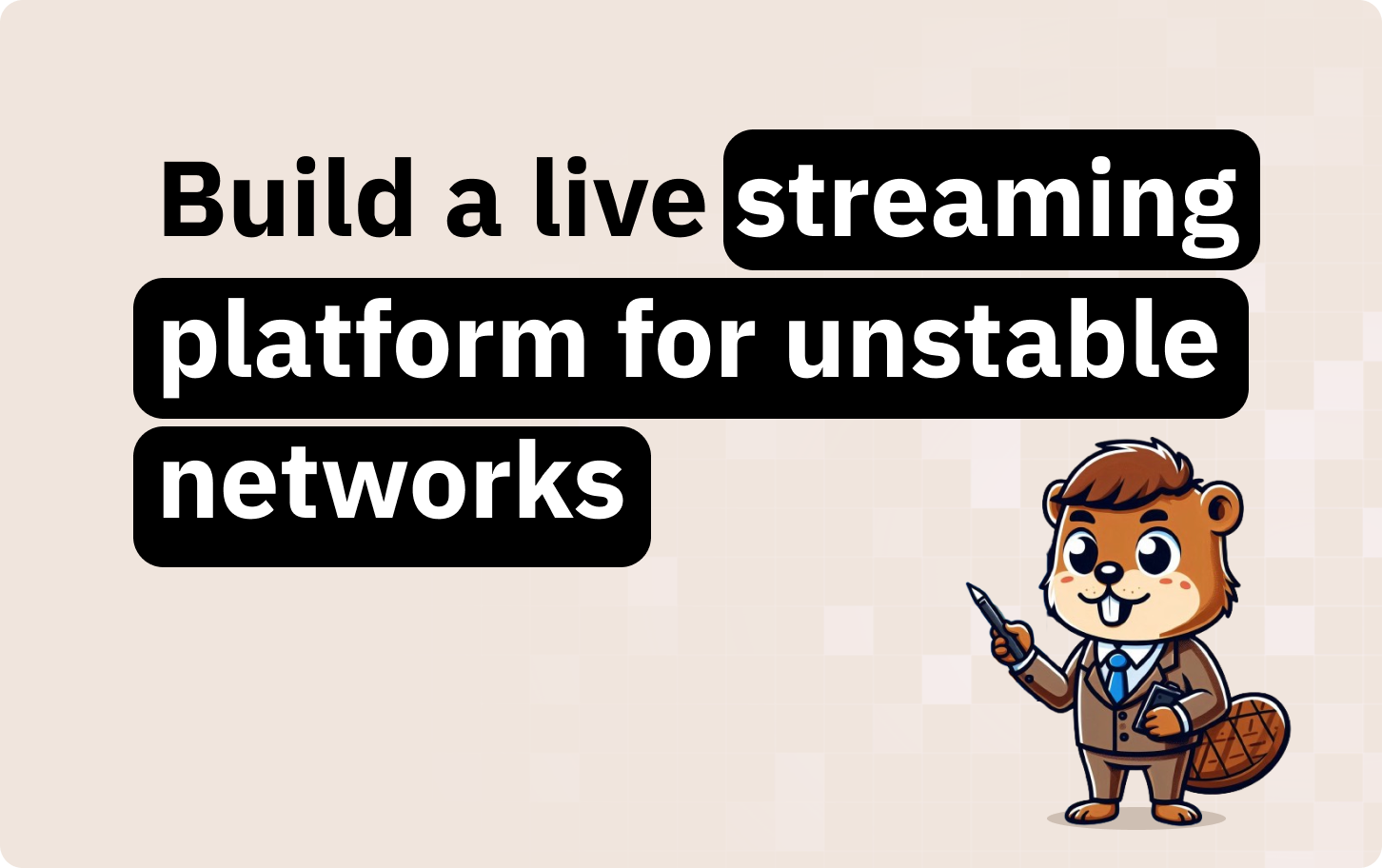


.jpg)
.png)
.jpeg)
.png)



%20for%C2%A0%20%C2%A0AWS%20vs%20FastPix%201%20(1).png)
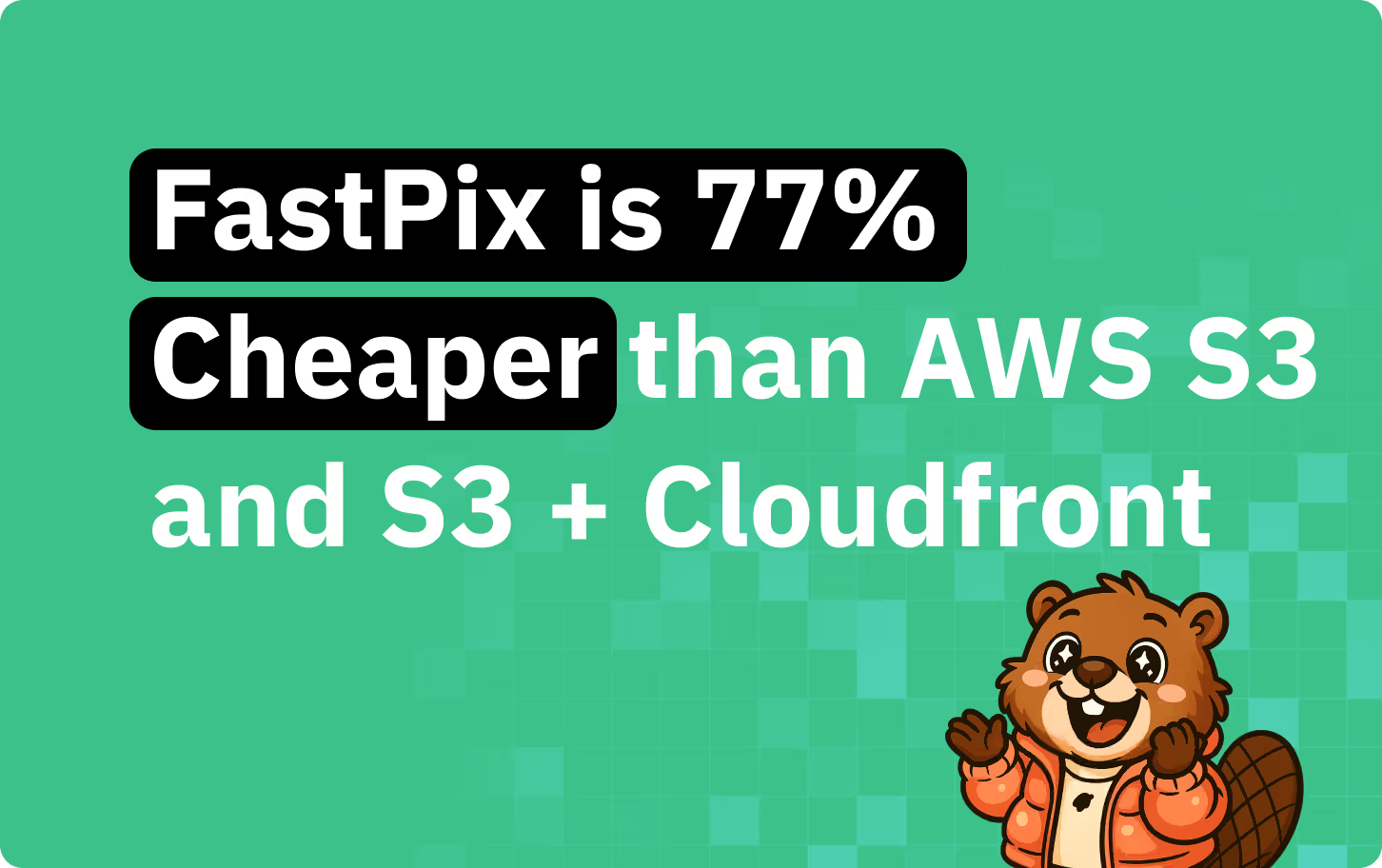


























.png)











.png)


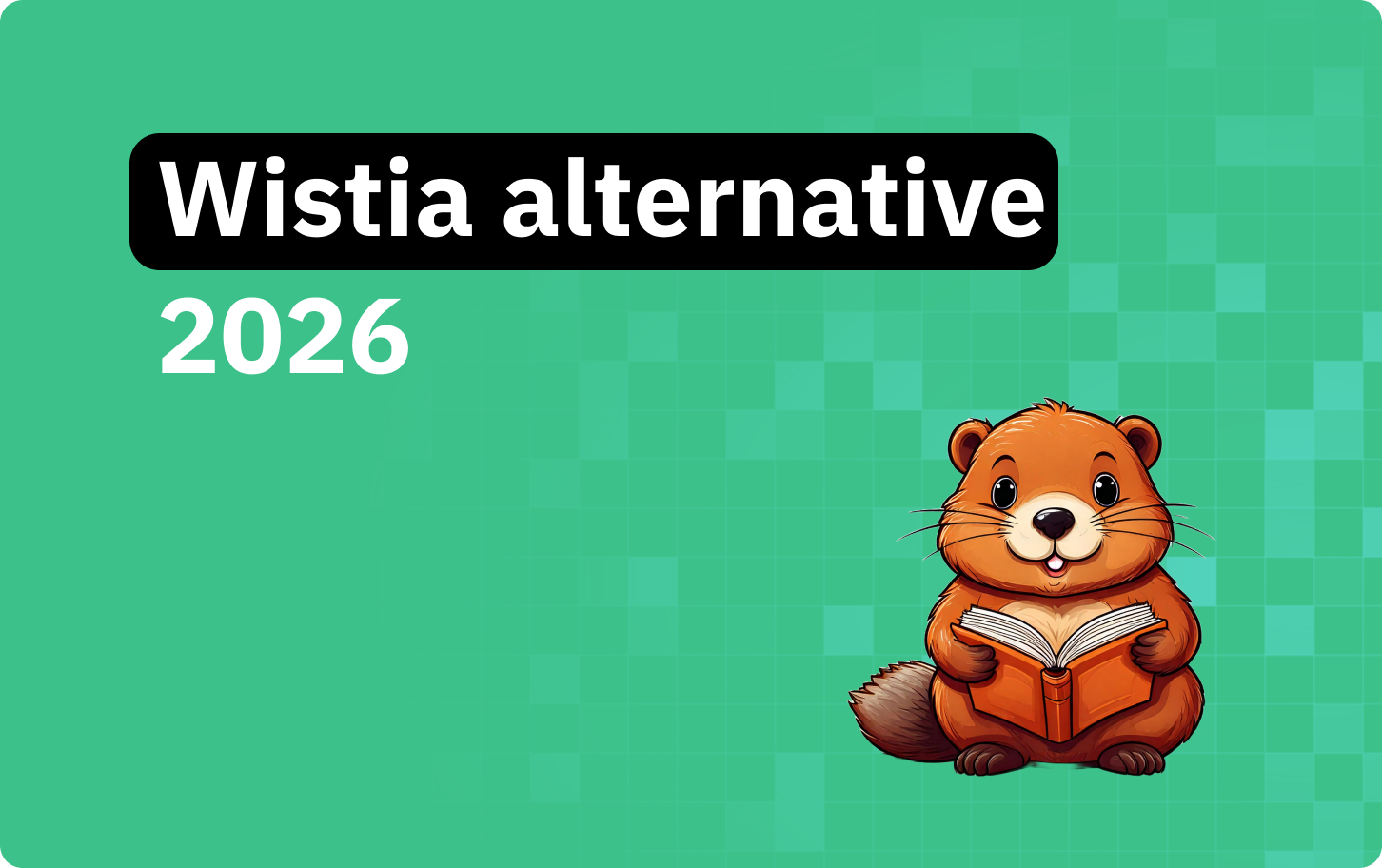


















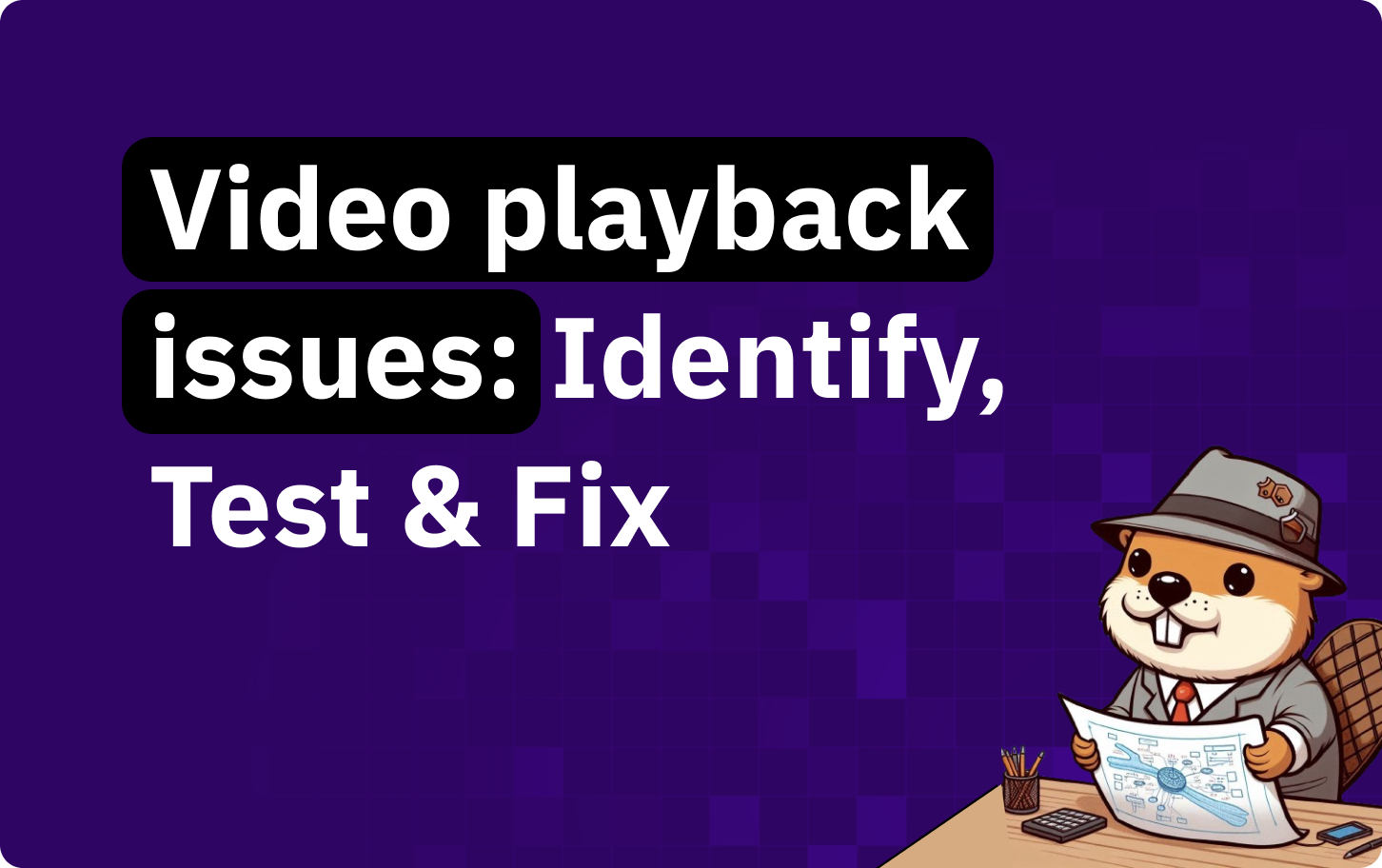

%20for%20news%20and%20broadcasting.png)








.png)








.avif)

.png)